綜合交流 / 評(píng)測 / 活動(dòng)區(qū)
交流區(qū) | 測硬件 | 網(wǎng)站活動(dòng) | Z幣中心
新手入門 / 進(jìn)階 / 社區(qū)互助
新手 | 你問我答 | 免費(fèi)刷機(jī)救磚 | ROM固件
|
|
[插件&工具]
LED49K300U sound output |
| ||
| ||
- 推薦應(yīng)用
- 當(dāng)貝市場|當(dāng)貝播放器
- 哈趣影視|當(dāng)貝助手
- 當(dāng)貝桌面|當(dāng)貝音樂
- 郵箱:admin
 znds.com
znds.com
- 熱門社區(qū)
- 綜合交流|當(dāng)貝投影
- 教程中心|刷機(jī)救磚
- 固件下載|IPTV刷機(jī)
- 軟件下載|你問我答
- 介紹信息
- 關(guān)于我們
- 聯(lián)系我們
- 加入我們
- 隱私政策
Archiver|新帖|標(biāo)簽|軟件|Sitemap|ZNDS智能電視網(wǎng) ( 蘇ICP備2023012627號(hào) )
網(wǎng)絡(luò)信息服務(wù)信用承諾書 | 增值電信業(yè)務(wù)經(jīng)營許可證:蘇B2-20221768 丨 蘇公網(wǎng)安備 32011402011373號(hào)
GMT+8, 2024-11-15 17:22 , Processed in 0.049354 second(s), 9 queries , Redis On.

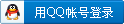






 樓主
樓主
